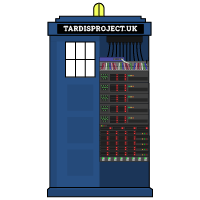
This domain used to belong to the TARDIS project, but as we're no longer a part of the University, we're moving away from it.
The content you're looking for might still be available at our new domain, tardisproject.uk, but please be aware the University of Edinburgh has not reviewed and does not necessarily approve of it.